IT_GannBox
GannBox
-
The IT_GannBox will let the user draw on their chart a full featured Gann Box which can project into the future. The tool draws instantly with three drawing mode options. There is a FreeForm mode, a Fixed Ratio mode and the custom FreeForm Ratio mode. Lines can be turned off as well as the box or the grid. Inverse lines are available and all line colors are adjustable. Now there are also three hotspots for manipulating the drawn box. The Move hotspot lets you drag the whole box to a new location. The Flip hotspot lets you flip the box vertically. The Re-anchor spot lets you resize the box. The hotspots may be made invisible with a switch. The opacity of the whole box can be adjusted to help reduce eye strain. Below is a picture of the GannBox. Quick settings allow making some changes from the button instead of using the indicator parameters.
In this picture the inverse lines are turned on and shows the hotspots.
The GannBox can be drawn with hot keys or from a tool bar button. The tool bar button color identifies with the left mid tool color square in case you are using more than one IT_GannBox tool. The hot key combo is user changeable so as to allow multiple Gann Box tools while using hot keys in place of the tool bar buttons. Here is a picture of the tools parameters.


New Tick Adjuster options.

Here are the new quick settings
Above chart shows the new Mid Lines.
Here is a helpful video that will help to explain everything:
More info about the GannBox can be found at this link: http://www.esignal.com/support/advancedget/manual/esignal_manual_ch14.pdf
Key Features
-
- Adjustable colors, thickness
- Whole box opacity adjustment
- Hotspots on/off
- Inverse diagonals on/off
- Inner grid horizontal lines on/off
- Inner grid vertical lines on/off
- Text display on/off
- Outside box on/off
- Individual line groups on/off
- Three types of scaling: Fixed Ratio, FreeForm and the custom (only found here) FreeForm Ratio
- User definable ratio
- Adjust for Point & Figure vertical units (ticks per box) and large timeframe charts
- Price snapping on/off
- Small toolbar button option
- Definable hotkey
- Survives chart refreshes and restarts
- Button pulldown quick settings
- Mid lines option (8ths)
Change Log
-
12/5/17 - Rearranged the parameters.
3/11/16 - Modified the TickAdjuster to be more accurate in Auto mode.
1/12/16 - Added optional vertical and horizontal mid lines (8ths).
12/24/15 - Removed the Restore Data section in Parameters to save space.
7/24/15 - Added an On/Off toggle in the button quick settings. Perfect for temporarily removing GannBox to access something below (overlapped).
7/3/15 - Updated the quick setting button. Pull down menu arrow integrated and on the right side.
4/28/15 - Added quick change settings from the button pulldown.
3/16/15 - Added a whole box opacity adjuster and hotspots to allow box manipulation.
3/10/15 - Updated to work with SodyPointAndFigure charts.
2/17/15 - Modified the indicator to warn and not work on non-equidistant bars. The tool cannot project its elements when bar spacing is irregular.
12/4/14 - Replaced the inner grid on/off setting with seperate horizontal/vertical inner grid lines on/off settings. Added text on/off parameter.
10/11/14 - Added option to see treasury notes and some bonds instruments in their native price format or in a decimal tick representation. Instruments include SR, UB, Z3N, ZB, ZF, ZN and ZT.
10/8/14 - IT_GannBox was updated (non-critical) because on some obscure instruments (ex. ZN, Z7, Q1) with odd tick sizes (ex. .015625, .0078125, .0125) the tool would display decimal prices incorrectly.
8/27/14 - Replaced the P&F Adjust option in the QuickTrend with a Tick Adjuster dropdown. The options in this parameter are:
- Auto - Auto detect P&F as well as large timeframe bars and adjust automatically.
- Off (1x) - No adjustment and 1 tick = 1 tick or vertical unit.
- 10x - Ten ticks = one vertical unit, useful on Daily charts.
- 100x - One hundred ticks = one vertical unit. Useful on Weekly charts.
- 1000x - One thousand ticks = one vertical unit. Useful on Monthly charts.
8/17/14 - Reworked the tool so that all vertical lines are correctly placed even in all fixed timeframes. Added the 225 timebar option. Added more lines configurations. Added Point & Figure compatability.
6/17/14 - Fixed a bug where the box vertical range on instruments with six decimal place tick sizes such as 6J will be shown correctly instead of in scientific notation.
5/23/14 - Small bugs fixed. Crosshair not immediately removed at cancellation with Del key.
2/15/13 - Added option to use mini button to conserve tool bar real estate. Moved the identifier square from the anchor corner to the left mid line position.

1/28/13 - Worked around a NinjaTrader bug which caused the anchors to be misplaced if other indicators are on the chart with certain settings.
12/20/12 - Hopefully fixed an error issue where under certain circumstances the indicator would prevent the chart from starting up (no price bars). Also added the ability to second click/second anchor to the right of the current price bar.
11/29/12 - Minor update, added button text color option and button separator.
11/28/12 - Added a 'Show help' option in the parameter settings.
11/23/12 - Other indicators on the chart can somehow influence the ability to select the correct start point. If this occurs simply change the 'Calculate on bar close' setting in the IT_GannBox parameters.







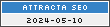
 IT_GannLine
IT_GannLine IT_SpeedLines
IT_SpeedLines IT_GannFan2
IT_GannFan2