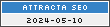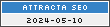Click image to see larger.
6E/5 Range Bar chart (works well on other Range Bar charts as well as Vol charts - I do not use time charts so unable comment).
Indicators on Price Panel:-
1) Scorpion3 with Colour Bars = True & Show Trend Line = True; Scorpion
Trend3 Speed = Default. Everything else is False and excepting the Scorpion Trend Up & Down, all other colours set to Transparent.
2) Scorpion Pivots (all settings as per Default; Chart Properties time set to Open & Close 12:00 am)
3) StepMAV71Sharky (a free download from Big Mike's blog to help me trail stop on runner)
4) EMA 13 (Close) - Not really required, just an old habit I cannot let go.
5) Swing - Standard Ninja indicator set at 5
6) Range Bar Targets - Identifies the High/Low of bar as it is being formed and gives a heads up for possible closing price.
Indicator on 2nd Panel
1) Guppy MACD - Default settings. Only show the Histogram (converted to Dots), everything else Transparent. This is my momentum indicator.
I take the trend from Scorpion3 (Blue/Up - Red/Down) Entry bar to be either probable price pivot bar or max the 2nd bar from probable price pivot bar. Probable price pivot bar in an uptrend is an Upclose Blue Bar with two higher lows on its' left; probable price pivot bar in a downtrend is a Downclose Red Bar with two lower highs on its' left.
Entry bar must be an Upclose/Blue bar is going long or Downclose/Red bar if going short.
Entry bar must have Guppy MACD dot in direction of trade (Blue Dot/long; Red Dot/short).
Once price moving in a trend, Guppy MACD Dot changes colour opposite the trend and then changes back to trend colour means a retracement entry in trend direction. E.g Long Entry -
a) Scorpion3 Trend Line & Price Bars are blue
b) Guppy currently showing red dot
c) Price bars retracing (pullback) and possible price pivot forms with a blue Upclose bar having two higher lows on its' left.
d) Enter on close of the price bar IF Guppy MACD dot also turns blue. If Guppy MACD does not turn blue, then wait for close of the following bar (2nd bar from probable price pivot bar). If the following bar is also a blue Upclose bar and Guppy MACD turns blue then you have a valid entry.